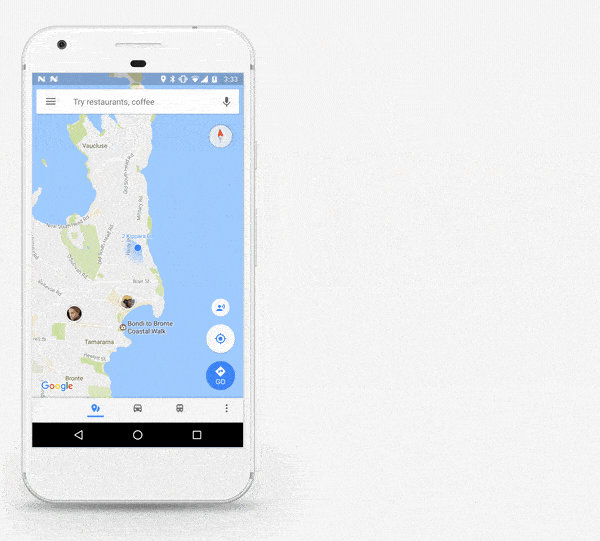Real-time location features were once a part of Latitude, which Google put out to pasture some years back, but have since been absent from its mapping platform, allowing for apps like Glympse to fill the void. Now Google’s bringing the feature back to maps.
Rather than having to go into Google+, add a contact and offer to share your location, now all you need to do is open Google Maps (on Android or iOS), open the navigation menu and click ‘Share Location’.
Then you can choose to either share with a specific Google contact or get a link to send via a third-party service like WhatsApp; you also get to choose the duration of how long they can see your location, or whether it should be permanent.
There’s a new ‘Share Trip’ option coming too, to give people a more accurate picture of your time of arrival than currently.
The option hasn’t appeared for us yet, but Google says it’s rolling out worldwide “soon”.