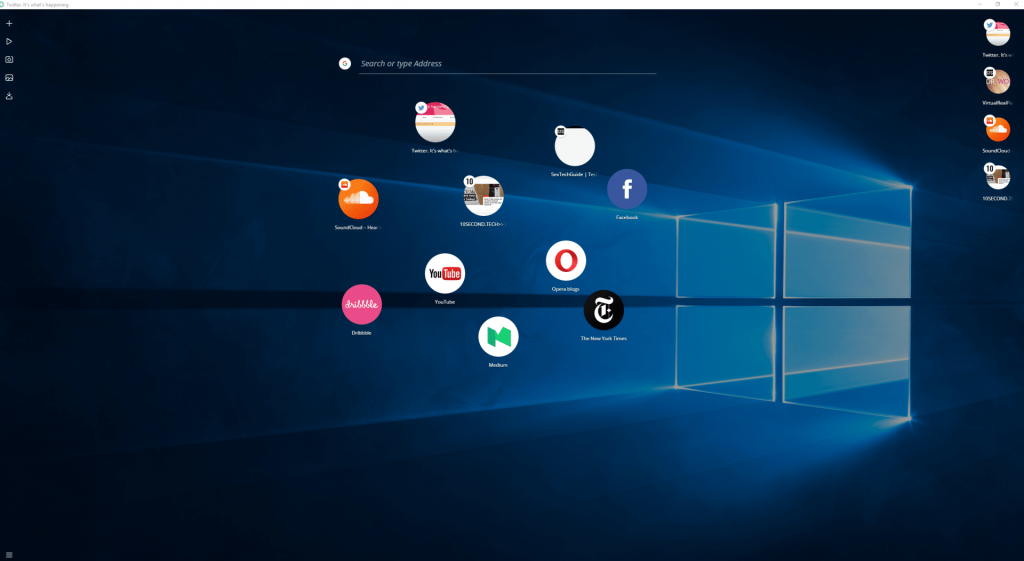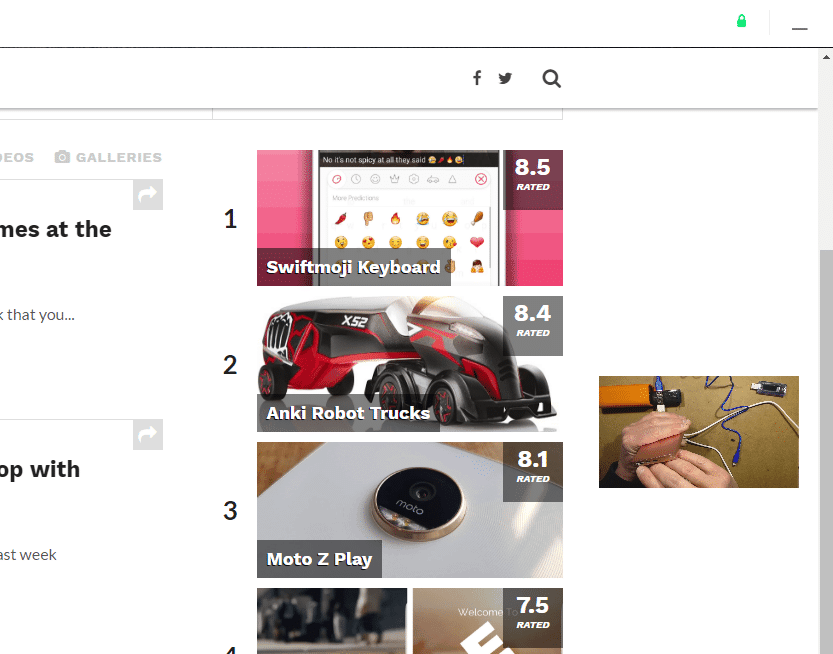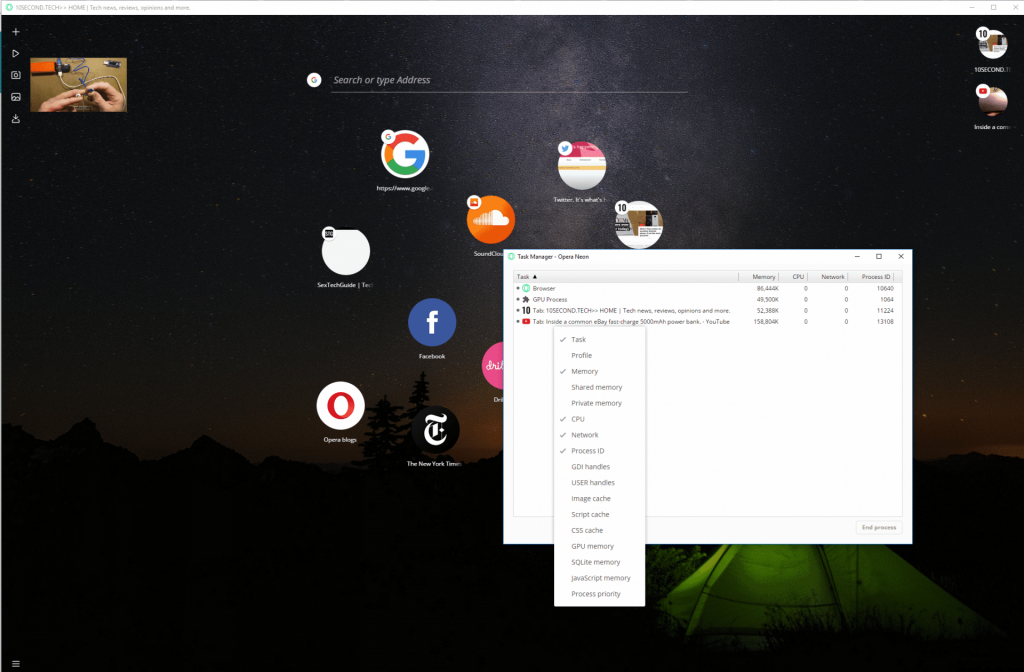Opera Neon is the newest browser from, you guessed it, Opera, and though it’s billed as a ‘concept’ browser of the future, it’s quickly becoming my favorite new browser, with one major caveat.
Why is another new browser interesting? Well, because it doesn’t look much like any of the other major browsers available today, and brings some genuinely useful new features to Windows users.
What can Opera Neon do?
Rather than providing the usual array of thumbnail tabs horizontally across the top of the display, they’re displayed down the right-hand side as visual thumbnails – this allows for larger images, and therefore less getting lost in your tabs (which is important to me particularly).
Also particularly useful is the ability to listen to music or watch videos playing in other tabs without navigating away from whatever you’re doing on your main one. To do this, you just need to start the song or video on your site of choice, and it’ll be automatically detected and popped into the left sidebar. From there, you can just listen along as normal (you can pause it from this sidebar too) or pop out a small thumbnail of a video over the top of the tab that you’re looking at. The feature is clearly still being fine-tuned, which means if you’re watching something where you care about frame rates, the popped out option isn’t going to work well for you at the moment.
In that same left sidebar are a couple of other shortcuts too, which let you take a cropped screenshot of any area of the screen and then review it, and a separate section that shows you all the files you’ve downloaded with little thumbnails.
In listing the features, it doesn’t sound like much too special, but Opera’s delivered it in a way that feels both fresh and useful This feeling of ‘newness’ is helped by the new SpeedDial replacement, which sees your shortcuts arranged in a more planetary affair, and little graphical flourishes, like the animation when you delete a file from your downloads. Neon also mirrors your desktop wallpaper too, which is neat.
Adding new shortcuts to the home screen is as simple as dragging an open tab from the right sidebar. It’s a similar situation for images you’ve cropped or downloaded too – you just need to drag them from the left sidebar into the main window to open them in full screen. For people that want a task manager just for there browser, there’s even that too.
Now the caveat: Neon is a work in progress, and while it seems pretty stable and I can live with minor things like frame rate issues in the new video popout feature, it’s harder to live without the usual array of browser addons that you might have come to rely on. If you don’t have a set of extensions you consider essential in a browser, Opera Neon is well worth a look. It’s only for Windows users, though.