Snapchat’s let users create their own paid-for filters for a while now, but doing so required that you had a little design nous of your own. That’s no longer a problem if you want to go ahead and use its new simple platform for creating filters.
Using it is easy enough – just log in, select an occasion (‘celebrations’, ‘weddings’, ‘birthdays’), pick a filter layout and customize it, select a date and geo-fencing area for the filter to appear, and then all you need to do is pay for it.
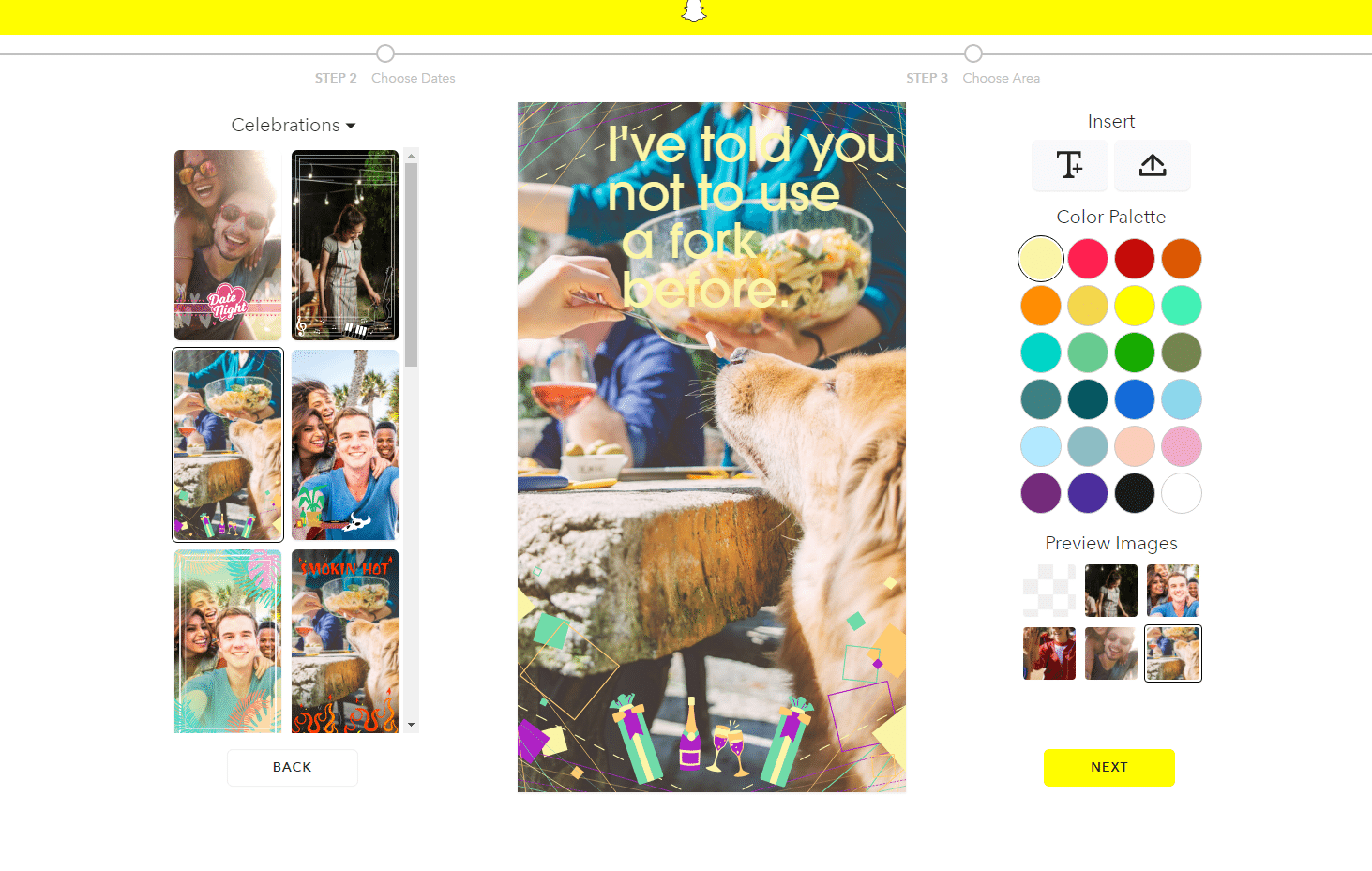
The background image is, of course, only an example where the user’s image would go – so you’d probably make a more sensible filter.
The editing tools aren’t the most refined (changing the color of the text in the image above, for example, changes the color of everything else too) but it does make it a swift, if limited, process.
How much it costs depends on how long you want the filter to show up for and how large the geo-fenced area is. There’s a limit of 5 million square feet, and a 1-hour filter at just under that costs around $110 in our quick mock up for this article.
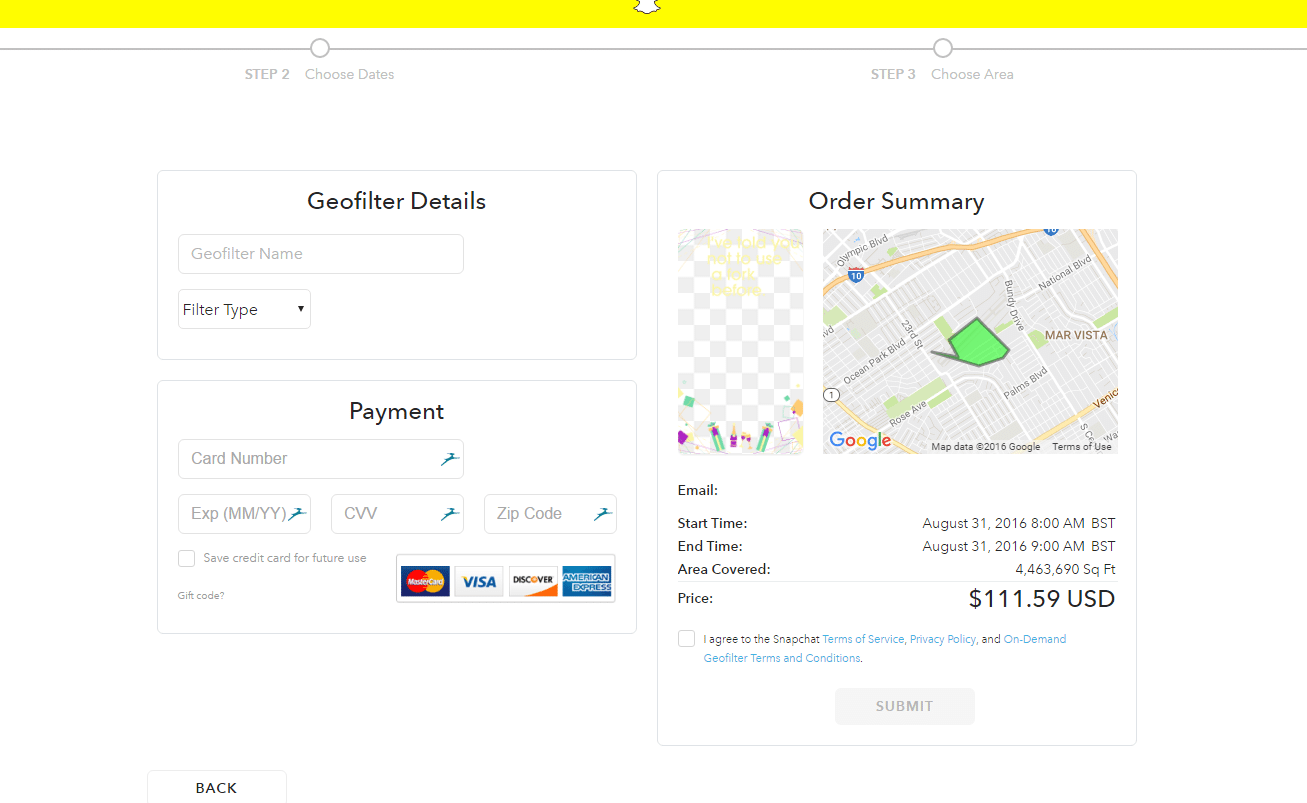
You’d have to really, really want that filter but if you do, there’s now an easy way to make it.







